Setting up a security camera system is just the beginning. Your CCTV system needs regular care to work properly when you need it most. Many small businesses install surveillance cameras and forget about them until something goes wrong. This mistake can be costly.
A broken CCTV camera during a security incident is useless. Regular CCTV maintenance keeps your system running and protects your business. This guide shows you how to maintain your video security system to ensure optimal performance. The practical tips outlined here explain how to inspect power supplies, test motion alerts, and document each CCTV maintenance session so you always know which CCTV cameras were serviced last.
Why CCTV Maintenance Matters
System Reliability
A well maintained CCTV system keeps your system cost effective and dependable. A consistent CCTV maintenance routine involves cleaning lenses, tightening cables, and confirming the recorder displays the correct date to avoid gaps in coverage.
Adding storage tests and power checks to your CCTV maintenance checklist spots small issues early, maintaining security when incidents occur. With dependable CCTV maintenance your cameras stay online, footage stays clear, and protection remains uninterrupted.
Prevents Equipment Failure
CCTV equipment in any CCTV system degrades over time as dust, weather, and normal wear erode security camera performance. Regular inspections find these issues early.
A loose cable can drop CCTV cameras offline, dirty lenses blur video, and aging control equipment or power supplies can crash the entire CCTV system.
Routine CCTV maintenance guided by a detailed CCTV maintenance checklist spots faults early and keeps everything recording reliably.
Better Image Quality
Security cameras within any CCTV system must capture clear images to be useful. Poor upkeep hurts video quality; dirty lenses blur the CCTV footage. A CCTV maintenance checklist and regular maintenance, plus compressed air for cleaning, keep night scenes sharp.
Proper lighting, regular inspections, and another look at the CCTV maintenance checklist ensure your CCTV system records crisp evidence-ready images when needed.
Save Money
Regular maintenance extends equipment life. Replacing a power supply costs less than buying a new security camera. Preventive maintenance is more cost effective than emergency repairs.
Well-maintained systems last longer and perform better. This protects your investment in CCTV security system equipment.
Legal Protection
Some areas require working surveillance systems in public spaces. Courts may reject footage with wrong timestamps. Regular CCTV maintenance keeps your system compliant.
Proper records show you maintain your equipment. This documentation helps with insurance and legal issues.
Essential CCTV Maintenance Checklist
Clean Camera Lenses

Use compressed air to blow away loose debris. Wipe lenses with a microfiber cloth. Avoid harsh cleaners that scratch the lens surface.
Clean the entire camera housing too. Dirt on the dome can block the view. Regular cleaning ensures cameras capture clear footages.
Check Camera Housing
Inspect the camera’s housing for damage. Outdoor cameras need weatherproof protection. Check seals and gaskets for wear.
Look for cracks, loose mounts, or water inside the housing. Physical damage can let moisture in and ruin the camera. Fix problems quickly to maintain optimal functionality.
Replace damaged housings before they fail completely. This prevents water damage to expensive camera electronics.
Weather seals need special attention. Cold weather can make rubber seals brittle. Hot weather can cause seals to expand and crack. Check these seals every season.
Inspect Cables and Connections
Loose connections cause many camera problems. Check all cables for damage or wear. Look for frayed wires or bent connectors.
Test cable connectors by gently tugging them. Tighten loose connections immediately. Replace damaged cables to prevent system failure.
Use cable clips to secure wiring. This prevents strain on connections and reduces tripping hazards.
Other components like junction boxes and cable conduits need inspection too. Water can enter through damaged conduits and cause shorts.
Test Power Supply
Cameras need steady power to work properly. Check each power supply with a voltmeter. Replace adapters that show wrong voltage.
Consider battery backup for power outages. Test backup systems regularly. Replace old batteries that don’t hold charge.
Surge protectors guard against power spikes. Check these devices during maintenance visits.
Power over Ethernet systems need special attention. Network switches can fail and cut power to multiple cameras. Monitor switch status lights during inspections.
Verify Recording Functions
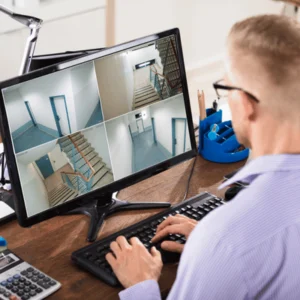
Monitor storage space on your control equipment. Full hard drives stop recording new footage. Set up automatic deletion of old files.
Verify timestamps are correct. Wrong dates can cause legal problems with evidence.
Network video recorders need regular reboots. Plan monthly restarts to clear memory and refresh connections.
Check Camera Positioning
Camera angles can shift over time. Verify each camera covers its intended area. Adjust properly angled cameras that have moved.
Trim bushes and remove obstacles that block the view. Comprehensive coverage requires clear sight lines.
Update motion detection zones if you’ve moved furniture or equipment in monitored areas.
Vibration from traffic or construction can gradually shift camera positions. Check mounting brackets for looseness during each inspection.
Optimize Lighting
Proper lighting is crucial for night footage. Check that security lights work properly. Replace burned-out bulbs immediately.
Add CCTV illuminators in dark areas where cameras struggle. These devices improve low light conditions for better night video.
Position lights to avoid glare on camera lenses. Bright lights pointing at cameras create unusable footage.
CCTV illuminators use infrared light that cameras can see but humans cannot. These devices extend camera range without alerting intruders.
Update Software and Firmware
Software updates fix bugs and security holes. Check for firmware updates from camera manufacturers quarterly.
IP cameras especially need regular updates. Old firmware can have security flaws that hackers exploit.
Update viewing software and mobile apps too. This maintains compatibility and adds new features.
Cybersecurity threats change constantly. Updated firmware protects against new attack methods that target surveillance systems.
Schedule Professional Service
Some maintenance activities need expert help. Professional CCTV maintenance services handle complex tasks.
Maintenance providers can calibrate cameras, test alarm connections, and check system integration. They spot problems you might miss.
Professional maintenance should happen annually at minimum. High-risk areas may need more frequent service.
Environmental Considerations
Indoor Camera Maintenance
Indoor cameras face different challenges than outdoor units. Dust from HVAC systems can accumulate on lenses. Office lighting changes can affect image quality.
Check that air vents don’t blow directly on cameras. Moving air can cause vibration and blur footage.
Temperature changes from heating and cooling can cause condensation inside camera housings. Monitor for moisture buildup.
Outdoor Camera Challenges
Weather creates unique problems for outdoor cameras. Rain, snow, and ice can block lenses or damage equipment.
Wind can shift camera positions over time. Strong storms may damage cables or power supply lines.
Seasonal changes affect lighting conditions. Adjust camera settings as daylight hours change throughout the year.
Vandalism Protection
Cameras in accessible locations face vandalism risks. Check for signs of tampering during each inspection as part of your CCTV maintenance routine.
Protective housings and mounting heights reduce vandalism risk. Replace damaged protective covers immediately to maintain your CCTV system security. Include anti-vandal checks in your CCTV maintenance checklist for all exposed cameras.
Document any vandalism attempts. This information helps identify problem areas and timing patterns. CCTV maintenance records should note any tampering or damage found during inspections. Regular CCTV maintenance prevents vandals from disabling your CCTV system when you need it most. Update your CCTV maintenance checklist to include vandalism assessment for each camera location.
Record Keeping and Documentation

Record any problems found and how they were fixed. This information helps track equipment performance over time. Insurance companies may require maintenance records after a claim.
Create service logs for each camera and recorder. Track cleaning dates, updates, and part replacements. This data helps predict when equipment needs replacement.
Photo documentation proves maintenance was completed properly. Take before and after pictures of cleaned lenses or repaired connections.
Seasonal Maintenance Adjustments
Different seasons require specific practical tips for maintenance. Spring cleaning should focus on removing winter debris and checking for storm damage.
Summer heat can cause issues with electronics. Ensure proper ventilation around recording equipment. Check that cooling fans work properly.
Fall preparation includes trimming vegetation and checking weatherproofing before winter storms arrive.
Winter brings unique challenges with ice formation and extreme cold affecting other components. Plan for more frequent inspections during harsh weather periods.
Creating Your Maintenance Schedule
Weekly Tasks
Check that all cameras show live video. Look for obvious problems like offline cameras or hardware issues.
Review recent footage to verify recording quality. Make sure timestamps are accurate.
Monthly Tasks
Clean camera lenses and housings. Check cable connectors for looseness.
Test remote access to make sure you can view cameras from other locations.
Quarterly Tasks
Perform software updates and firmware updates. Test backup power systems.
Check storage space and clean old footage. Verify all key components work properly.
Annual Tasks
Full system inspection by professional maintenance staff. Replace aging power supply units.
Update maintenance documentation. Review and update your maintenance checklist.
Common Warning Signs
Watch for these common signs that indicate maintenance checklist items need attention:
Cameras going offline frequently suggest loose connections or power supply problems.
Blurry footage means dirty lenses or focus issues.
TV screen displays with poor quality indicate camera or cable problems.
Recording gaps show storage or system failure issues.
Minor issues can become major issues if ignored. Address warning signs immediately.
Professional vs DIY Maintenance
DIY Tasks
You can handle basic cleaning and simple checks. Cleaning lenses and checking connections are straightforward.
Visual inspections don’t require special tools. Most small businesses can manage weekly and monthly tasks.
Professional Tasks
Complex calibration needs expert knowledge. Professional CCTV maintenance services handle technical adjustments.
System integration and alarm testing require special equipment. Let professionals handle these critical areas.
Annual deep inspections should always use qualified technicians.
Technology Updates

Cloud-based systems can monitor camera health automatically. This turns regular CCTV system maintenance from reactive to proactive.
Consider upgrading older systems to take advantage of these features.
Conclusion
Regular maintenance keeps your CCTV security system working when you need it most. Clean lenses, tight connections, and working storage prevent major problems.
Routine maintenance costs less than emergency repairs. A well maintained CCTV security system provides reliable continuous surveillance coverage.
Don’t wait for problems to appear. Create a maintenance checklist and stick to it. Your security system will protect your business for years to come.
The best security camera is one that works perfectly when trouble strikes. Regular upkeep ensures your surveillance cameras never let you down.
Take action today. Schedule your first maintenance check and protect your business with a properly maintained CCTV system that delivers optimal performance around the clock.

